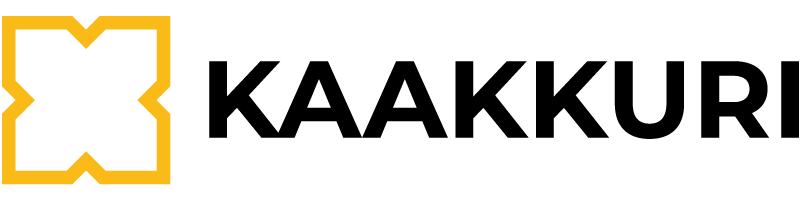Accept chat cookies to use the chat. Chat includes embed guide videos (Youtube).
Cookie SettingsWelcome to Xamk library services!
The Library of South-Eastern Finland University of Applied Sciences provides services to the students and staff of Xamk in Kotka, Kouvola, Mikkeli, and Savonlinna. The libraries also offer services to outside customers.
The mainstays of the library are independency, openness, and the sense of community.
Customer Rights and Responsibilities
To make the use of the library smooth, we ask you to familiarize yourself with the Library rules, the service description, information on the fees and other instructions in Kaakkuri. The Library rules define the rights and responsibilities of the customer and the library.
Library card
To borrow printed materials, you need your personal library card. The library card gives you access to self-service hours.
Remember to inform the library of any changes in your personal and contact information without delay. Similarly, if your library card goes missing, inform the library immediately!
Customer data is always processed by the library in accordance with the Data Protection Announcement.
Tuudo digital card
Xamk students can use the Tuudo digital card. We recommend that students primarily obtain their library card through Tuudo. Read more about Tuudo.
You can download the Tuudo application free of charge from the app store. Log in to Tuudo with your own Xamk user ID. Library services are displayed in the Tuudo sidebar. If this is not the case, first log out from Tuudo (Settings menu). Then update Tuudo to the latest version in the app store and log in again. When using the Tuudo digital card, you won’t need the traditional library card. You can activate the digital card anywhere, without having to visit the library.
How to activate the Tuudo digital card
On Tuudo, select:
- Library and Add card
- 1. If you don’t have a Xamk library card yet, select: I don’t have a Xamk library card and fill in the form. You can start using the digital card right away, without having to visit the library.
- If you wish to use a traditional plastic card alongside the digital card, visit the library first.
- 2. If you already have a Xamk library card, select: I already have a Xamk library card. On the next screen, enter your library card number and last name to start using it on Tuudo.
Don’t forget to connect your library card to Kaakkuri online library, if you haven’t already done so.
Tutorial video: Get your library card on Tuudo
Traditional library card
To obtain a library card, visit your campus library. Please bring an official form of photo identification, such as an ID card, Passport, or driving licence when picking up the card. You can choose to use a Xamk library card, an existing card from another library or a student card with a barcode as your library card.
We will make you a traditional library card, if you are:
- Xamk student and cannot use Tuudo to register
- Xamk staff
- An outside customer of Xamk
By logging in to Kaakkuri, you will obtain an electronic copy of your card.
PIN code
In addition to the library card, you need a PIN code – a four-digit number that is given to you when registering as a library customer. If you register through Tuudo, you can choose your own PIN code at the time of registration.
The PIN code is needed to:
- connect the library card to Kaakkuri (Xamk students and staff)
- log in to Kaakkuri (other customers)
- visit the library during the self-service hours
To change your PIN code, open the Profile menu in Kaakkuri.
Forgotten PIN code
If you have forgotten your PIN code, you can request a new one through Kaakkuri. Request new PIN code. The link for recovering a forgotten PIN code is also available in the frontpage of Kaakkuri, in the bottom of the page and in the lower corner of the login window.
In the next window, enter your:
- library card number
- email address
You will receive an email with a link for resetting your PIN code.
Please note: To recover the PIN code, you need to use the same library card number and email address that have been saved in the library system. The system won’t accept the PIN code recovery request, if the library card number and email address don’t match.
Your account in Kaakkuri
When you log in to Kaakkuri, you can search for information, renew loans, save materials as favourites, save searches and set alert schedules for Xamk library materials.
Login
To log in to Kaakkuri, use your Xamk ID (Xamk students and staff) or library card and PIN code (other customers).
When using a public computer, always remember to end the session by selecting Sign out and closing the browser.
Xamk students and staff
Log in to Kaakkuri by clicking the Login button in the upper right corner of the page. Select Xamk: student and staff and enter your Xamk user ID.
When signing in for the first time, you must connect your library card to Kaakkuri. In the Profile menu, enter your library card number and PIN code in the requested fields.
Tutorial video: Connecting a library card to Kaakkuri (Video is in Finnish).
Other customers
Log in to Kaakkuri by clicking the Login button in the upper right corner of the page. Select login with Other customers. Enter you library card number and PIN code.
Profile
In the Profile menu, you can choose the reservations pick-up location you prefer, change settings for the email receipts, change your PIN code, update your personal and address details, define how long your loan history is kept and set alert schedules.
Always remember to keep your personal details up to date. Changes made in Kaakkuri to address and telephone information are submitted to library staff for approval. The email address is updated immediately
If you are a new customer:
- select the preferred pick-up location for your reservations
- choose if you wish to receive email receipts
- if you wish to receive loan and return receipts to your email
- if you wish to receive a digest notice about the reservations available for picked up
- check your personal and address details
- define the retention time of loan history
Alert schedule
You can make an alert schedule (set the alert interval at once a day or once a week). Alert schedules only apply to the library’s own collections and cannot be set for foreign articles or similar.
Saved searches
You can review your saved and most recent searches under the Saved searches menu.
Searches are saved for the duration of the ongoing session under Recent searches
You can save your most important searches by clicking Save. You can remove searches or clear the search history by choosing Purge unsaved searches.
Favourites
You can set favourites and create lists of them under the Favourites menu. To add a new list of favourites, choose Create a list. You can set the list visibility to public in which case you will get a public list URL.
You can sort your favourites by order added, title, author, date or content type.
You can add descriptions to favourites (only books) by choosing Add description.
Once you have selected your favourites, you can email them, export them (as a file), add them to favourite lists or remove them.
Borrowing
You can borrow materials at a self-service point or at the customer service desk.
The loan period is 28 days.
You cannot borrow library materials if you have overdue fines or other fees amounting to 5 euros or more, you have overdue unreturned materials, or you have lost or damaged materials. You can continue borrowing when you have paid your fines/fees, returned overdue materials or replaced any damaged or lost materials.
Renewing
Loans can be renewed in Kaakkuri, at the customer service desk or through Tuudo. Consecutive renewals are limited to 10 times for Xamk students and outside customers, and 18 times for staff.
See the Checked-out items in Kaakkuri for information on your loans. You can select the loans you wish to renew, or renew all of them. On Tuudo, items must be renewed one by one, choosing each book separately.
You cannot renew your loans if you have payments due up to 5 euros or more, or if there is a reservation on the material.
If it is not possible to renew loans through Kaakkuri due to a network failure, system malfunction, or similar, please contact the library customer service. Please also note that the renew function may be unavailable during maintenance of the back-end system (between 22.00 and 23.00).
Tutorial video: Renewing your loans in Kaakkuri
Returns
Please return your loans at the self-service point or at the customer service. You can return your loans to any Xamk library regardless of which Xamk library you have borrowed them from.
When the library is closed, please return your loans through the returns hatch or the returns box. The loans will be removed from your customer information during customer service hours. Check from your own campus library's services if they have returns hatch or returns box.
Please, contact your own campus library, if you have troubles returning the book.
Due date notifications
You will receive the following reminders to your email:
- notifications of approaching due dates
- three reminders indicating that loans are overdue
Overdue unreturned loans will be billed to the customer, if they have not been returned within a week of sending the third reminder.
You remain responsible for returning loans and paying overdue fines even if you have not received an email reminder of the approaching due dates of your loans.
Reservations
A reservation can be made in Kaakkuri or at the library’s customer service desk.
You can reserve materials available in any Xamk campus library. Choose your own campus library or any other campus library as the pick-up point. The time of delivery for shelf reservation is 1-5 working days.
You can review your reservation requests and the reservations ready for pick-up in the Requests menu in Kaakkuri.
Canceling reservations
If you don’t need the reserved item after all, you can cancel the reservation in Kaakkuri, as long as it is not ready for pick-up. If you wish to cancel a reservation that is ready for pick-up, you must contact your own campus library.
The library staff processes any reservation requests to the available material during the customer service hours. Customers present in the library have first priority to borrow the material, even if it is subject to a reservation request.
Picking up reservations
You will receive an email notification when your reservation is available.
You remain responsible for picking up and borrowing the reservation and for the possible fees even if you have not received an email notification.
You can find your material in the library’s reservation shelf on the basis of your personal hold identifier, a code consisting of three four-digit number series. Reservations are arranged in the reservation shelf according to the last four digits of the customer’s hold identifier. You can check your personal hold identifier from your account’s personal details.
Reservations must be picked up and borrowed at the self-service point or at the customer service desk within five working days, by the date given in the arrival notification. A fee of 1 euro / item will be charged for any reservations that are not collected or cancelled. Once you have received the arrival notification, you can no longer cancel the reservation yourself. In these cases, you are advised to contact the library staff.
Tutorial video: Placing a request in Kaakkuri
Charges
Please see our information on the fees.
Fees can be paid as online payments through Kaakkuri or with debit or credit card at the library customer service. Please note that we do not accept cash payments.
You can see your unpaid fees in the Fines section. The minimum amount of online payment is 0.65 euros.
Overdue fines have to be paid by the end of January following the year in which they have accrued. If payments have not been made by this deadline, the customer loses their borrowing rights.
Invoices
After the final reminder, customers are sent an invoice for unreturned loans by mail. The library does not take the materials back after the invoice has been sent. We do not issue credit notes.
Invoiced customers lose their borrowing rights. However, the rights can be restored if the customer presents a receipt of the paid invoice.
If the customer fails to pay the invoice, the processing of the case is assigned to a debt collection agency.
Interlibrary loans
Interlibrary loan service for customers
Make an interlibrary loan request, if you need a book or an article not included in the collections of Xamk libraries or other local libraries. You must have a Xamk library card to use interlibrary loan service. Fill in a separate form (Interlibrary loan request for customers) for each book / article.
We supply interlibrary loans to our customers from both national and international libraries. The lending library will set the due date and may also attach some other restrictions to the loan. For example, you may only be allowed to read the material within the library premises. Please see our for information on the prices.
Interlibrary loans do not show in Kaakkuri but you are responsible for the loan regardless. They are renewed for you automatically, and we will inform by email when renewal is no longer possible and you have to return the loan.
Interlibrary loan request for customers
Interlibrary loan service for libraries
Libraries can order loans from Xamk library by filling in the Interlibrary loan request form or by sending an email request to the campus library in question. Please see our for information on the prices.
Instruction and training
The library offers advice and guidance on the use of the library and on loan and information services. We also provide instruction in information acquisition to students from all degree programmes. At the beginning of the studies, an introduction to the library services and materials is arranged for all students. This is supplemented by further information retrieval training at different stages of the studies.
Training in library services, such as the use of e-materials, is available for Xamk staff. Personal guidance on information retrieval is also available for students and staff.
See the library guides for more information! They include instructions on information retrieval and provide help and tips on how to use different materials. You can also find the contact details of the information specialists teaching information retrieval skills and the schedules for making appointments.